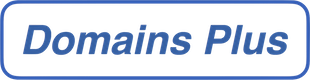Please note that ports 25 and 465 are no longer supported, so please ensure that you are using port 587 when sending email. The original post is included below for reference.
If you find you are unable to send email from your iOS device (iPhone, iPad or iPod Touch), it may be because your ISP (Internet Service Provider) is blocking connections on port 25. To resolve this you need to alter the port that your iPhone, iPad or iPod Touch uses to send mail which can be done as follows.
- Go to Settings, Accounts & Passwords, Your Email, Account, SMTP.
- On the next screen, you should see a Primary Server listed, select this server and on the next screen, change the “Server Port” to 587.
This should now allow you to send emails from your iPhone, iPad or iPod Touch.