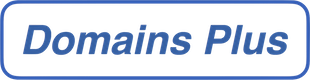Should you forget or lose any of your passwords for services provided by us, you can change them from your Domain Control Panel. If you are unable to access your Domain Control Panel, you can use the forgotten password link from the Domain Control Panel login page to have your password changed.
If you have lost or forgotten you domain password (this is probably different to your Domain Control Panel password), please contact us so that we can have your username and a password reset sent to the registered domain Admin or Owner by email.
However, please note that this process will require you to set a new password instead of retrieving the existing password.