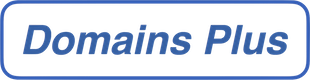The email server address for receiving email (both POP3 and IMAP) should be entered into your email software using the format mail.yourdomain.com and your domain name (without www. or any other prefix) should be used for the email username.
The outgoing mail server (SMTP) address is the same as the POP3/IMAP server address as shown above. Our outgoing SMTP service uses username and password authentication, so the outgoing SMTP Authentication option (not Secure Password Authentication or SPA) should be enabled in your email software if using our SMTP service for outgoing mail. The username and password to use is the same as your incoming POP3/IMAP email domain username and password.
Outgoing SMTP Email Port: Please ensure that you are using port 587. Ports 25 and 465 are no longer supported.
We recommend using STARTTLS encryption.
In many cases the email settings in your device can apply and set-up default email server settings with the details shown above.